Tracking Rental Property Expenses the Easy Way
- Jen Bedard

- Aug 12, 2021
- 3 min read

If tracking your rental property expenses has become a thorn on your side, you'll love this article from Realtor Jen Bedard! Read on for how you can track your rental property expenses the easy way.
Suggestion #1 for Easy Expense Tracking: Consider using a cloud-based expense management software program to track your rental property expenses.
A cloud-based expense management software program will change the manner your employees view and treat their expenses. This is because it makes the whole process streamlined, removes the threat of mistakes, and, as a result, saves your business a ton of cash. Account managers and employees can use the software from anywhere because it's a cloud-based service and it’s device agnostic.
A cloud-based expense management software program makes expense reporting a cinch. Claims and charges can be documented right away, while duplicates are detected at once. Plus, it'll give you the peace of mind that your business's sensitive and financial data are safe from security breaches.
When tracking your rental property expenses in Canada, the expense type matters. The CRA classifies expenses in one of two ways:
● Capital — The CRA defines a capital expense as "renovations and expenses that extend the useful life of your property or improve it beyond its original condition." For example, you might add vinyl siding to the exterior of your rental property or waterproof your basement — that is a capital expense. These expenses are deductible for many years.
● Current — Typically, a current expense is recurring and can only be claimed in the year the expense occurred. An example of a current expense is painting the exterior of your rental property.
Thankfully, there are expense tracking software products that pre-sort your expenses into the proper tax categories.
Suggestion #2 for Easy Expense Tracking: Use software that makes tax time easy.
Choose software that makes tax time easy by automatically sorting your transactions into the correct tax categories. Ideally, the software can connect to your bank, PayPal, Square, credit cards, and other payment platforms to reduce repetitive tasks.
Suggestion #3 for Easy Expense Tracking: Look for a platform that offers automatic payroll scheduling, calculating, tax filing, and same-day direct deposit.
When it comes to payroll apps, QuickBooks Payroll is ahead of the game as it simplifies payroll with the following features:
● Calculate, file, and pay payroll taxes instantly.
● Automate direct deposit.
● With Tax Penalty Protection, QuickBooks resolves filing errors and pays penalties in the case of a mistake.
Suggestion #4 for Easy Expense Tracking: Use software that helps you minimize the time you spend on accounting functions.
A question posed by Financial Wolves sums up the importance of this suggestion: "What's the point of investing in real estate if you aren't minimizing time spent while maximizing cash flow?" While they use a spreadsheet for tracking expenses, they do not discount software's ability to minimize the time spent on accounting functions.
The fact is, there are many types of expense tracking software, but not all of them can integrate with a full suite of business software so you reduce redundant tasks. Finding software that integrates with other business software saves you time and money.
The key takeaway here is that easy expense tracking starts with using intuitive and comprehensive software that integrates with other business platforms so you save time by skipping redundant tasks. Also essential are payroll functions and tax penalty protection. These four suggestions for easy expense tracking will allow you to track your expenses the easy way.

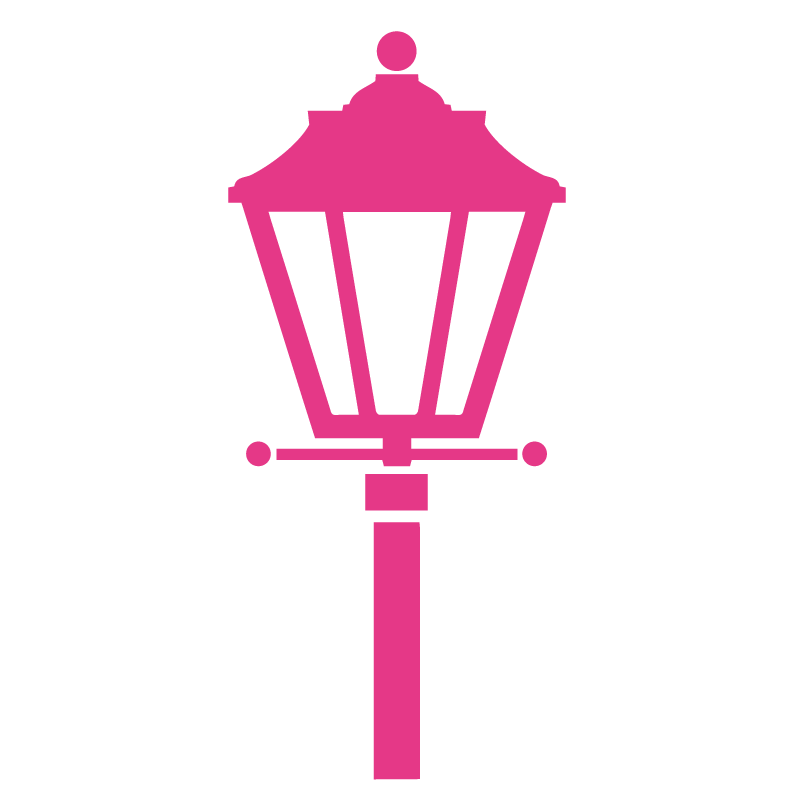








Comments